Knative Traffic Management
In the last section you have replaced revision v1 of the helloworld app with revision v2.
What if you want to do a canary release and test the new revision/version on a subset of your users?
This is something you can easily do with Istio. It requires additional VirtualService and DestinationRule definitions.
Here is the Knative way, service-v2-canary.yaml:
apiVersion: serving.knative.dev/v1
kind: Service
metadata:
name: helloworld
spec:
template:
metadata:
name: helloworld-v2
spec:
containers:
- image: docker.io/ibmcom/kn-helloworld
env:
- name: TARGET
value: "HelloWorld Sample v2 -- UPDATED"
traffic:
- tag: v1
revisionName: helloworld-v1
percent: 75
- tag: v2
revisionName: helloworld-v2
percent: 25
Those additional 7 lines of code will create a 75% / 25% distribution between revisions -v1 / -v2.
- In the IBM Cloud Shell session deploy the change:
oc apply -f service-v2-canary.yaml -
In the OpenShift Web Console, Topology, you can see that now both revisions are activated, v1 with 75 %, v2 with 25 %.
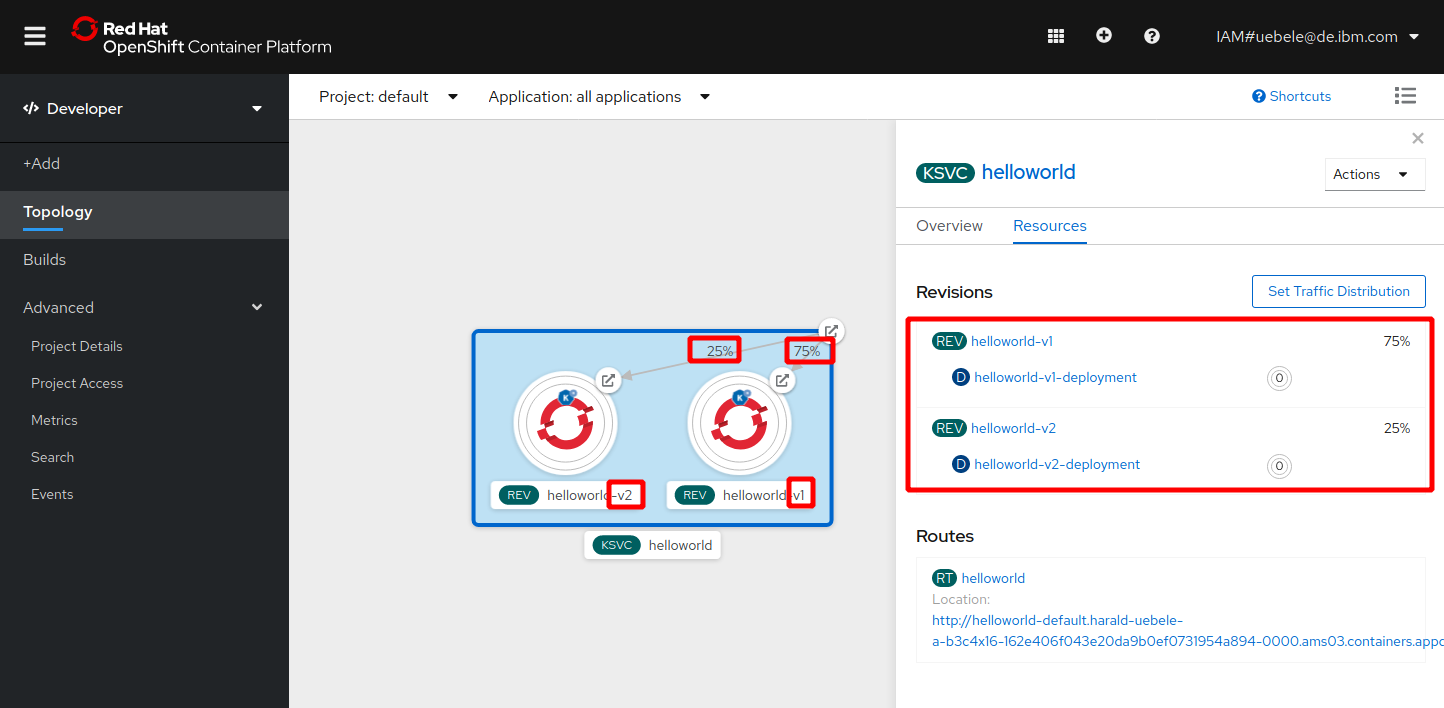
With “Set Traffic Distribution” you can actually change the distribution without modifying and redeploying the YAML file.
-
Open the Route in your Browser and click refresh multiple times.
You will see output of both revisions, v1 will show up more often than v2, though (75 % vs. 25 %).
Back in the Topology view, you can see pods for both revisions are started.
Continue with the next part Knative Auto-Scaling