
Knative on Minikube
Content:
| Overview |
|---|
| 1 - Setup the work environment |
| 2 - Install Knative |
| 3 - Deploy a Knative Service |
| 4 - Create a Knative Revision |
| 5 - Traffic Management |
| 6 - Auto-Scaling |
| Debugging Tips |
3 - Deploy a Knative Service
Knative Serving is responsible for deploying and running containers and also for networking and auto-scaling. Auto-scaling in Knative allows scale to zero and is probably the main reason why Knative is referred to as Serverless platform.
This is a section from the Knative Runtime Contract which helps to position Knative. It compares Kubernetes workloads (general-purpose containers) with Knative workloads (stateless request-triggered autoscaled containers):
In contrast to general-purpose containers, stateless request-triggered (i.e. on-demand) autoscaled containers have the following properties:
- Little or no long-term runtime state (especially in cases where code might be scaled to zero in the absence of request traffic).
- Logging and monitoring aggregation (telemetry) is important for understanding and debugging the system, as containers might be created or deleted at any time in response to autoscaling.
- Multitenancy is highly desirable to allow cost sharing for bursty applications on relatively stable underlying hardware resources.
In other words: Knative positions itself suited for short running, stateless processes. You need to provide central logging and monitoring because the pods come and go. And multi-tenant hardware is best because it can be provided large enough to scale for peaks and at the same time make effective use of the resources.
Knative uses new terminology for its resources and unfortunately there is some duplication of Kubernetes terms:
- Service: Responsible for managing the life cycle of an application/workload. Creates and owns the other Knative objects Route and Configuration.
- Route: Maps a network endpoint to one or multiple Revisions. Allows Traffic Management.
- Configuration: Desired state of the workload. Creates and maintains Revisions.
- Revision: A specific version of a code deployment. Revisions are immutable. Revisions can be scaled up and down. Rules can be applied to the Route to direct traffic to specific Revisions.
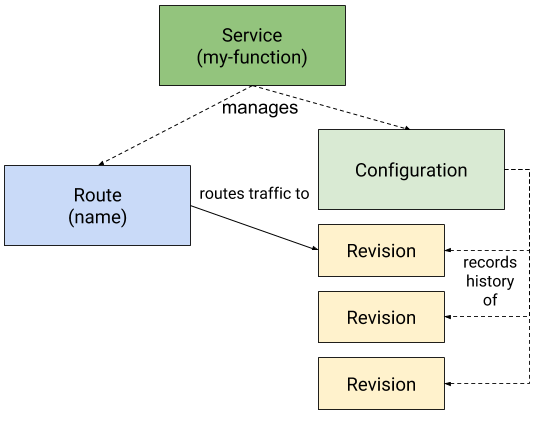
And Knative uses a new CLI kn which you should have installed in the Setup section of this workshop.
Sample application
In this workshop we will use one of the Hello World code samples from the Knative documentation site.
I have taken the liberty to copy the Node.js sample code into this Github repository so that everything is in one place.
This is the application code:
const express = require('express');
const app = express();
app.get('/', (req, res) => {
console.log('Hello world received a request.');
const name = process.env.TARGET || 'World';
res.send(`Hello ${name}!`);
});
const port = process.env.PORT || 8080;
app.listen(port, () => {
console.log('Hello world listening on port', port);
});
When you make a GET request to the applications root URI (‘/’) it will respond with ‘Hello’ plus the content of the environment variable ‘TARGET’, or with ‘World’ if TARGET is not set. In addition it will log each request (console.log) which we can later pick up with ‘kubectl logs …’
This allows to simply create new versions for deployments = Knative Revisions by just changing the content of TARGET. Not very sophisticated but sufficient to show the principles of Knative.
There is also a Dockerfile that can be used to build a container image. You can use it to create your own version and store it in your own Container Image Repository. If you don’t like Node.js, the Hello World sample is available in other languages, too: Go, Java, PHP, Python, Ruby, etc.
For this workshop we will use a Container Image on Docker Hub (docker.io) provided by IBM. I believe that they used the Helloworld Go sample to build the image.
Create a namespace
Create a new namespace kntest for the workshop and switch the kubectl context t use it:
kubectl create namespace kntest
kubectl config set-context --current --namespace=kntest
kubectl config view --minify | grep namespace
Throughout this workshop we will use the ‘kntest’ namespace of the Kubernetes cluster.
Deploy a Knative Service (ksvc)
Knative deployments use YAML files just like Kubernetes but much simpler.
In IBM Cloud Shell change to the knative-handson-workshop/code/deploy directory:
cd deploy
We will deploy the first revision of the helloworld service with the file service.yaml:
apiVersion: serving.knative.dev/v1
kind: Service
metadata:
name: helloworld
spec:
template:
metadata:
# This is the name of our new "Revision," it must follow the convention {service-name}-{revision-name}
name: helloworld-v1
spec:
containers:
- image: gcr.io/knative-samples/helloworld-go
ports:
- containerPort: 8080
env:
- name: TARGET
value: "World"
If you are used to Kubernetes, you have to start to pay close attention to the apiVersion to see that this is the definition of a Knative Service.
The second metadata name ‘helloworld-v1’ is optional but highly recommended. It is used to generate predictable names for the Revisions. If you omit this second name, Knative will use default names for the Revisions (e.g. “helloworld-xhz5df”) and if you have more than one version/revision this makes it difficult to distinguish between them.
The ‘spec’ part is ‘classic’ Kubernetes, it describes the location and name of the Container image and it defines the TARGET environment variable that I described in section “Sample Application”.
-
Deploy the service with:
kubectl apply -f service.yamlOutput:
service.serving.knative.dev/helloworld created - Display the status of the Knative service:
kn service listOutput:
NAME URL LATEST AGE CONDITIONS READY REASON helloworld http://helloworld.kntest.10.103.104.209.sslip.io helloworld-v1 55s 3 OK / 3 True -
Copy the URL (‘http://helloworld …’) and open it with
curlor in your browser:curl http://helloworld.kntest.10.103.104.209.sslip.ioOutput:
Hello World!Note:
minikube tunnel, started in another terminal session, must be active for this to work! - Check the status of the ‘helloworld’ pod:
kubectl get podIf the result is ‘No resources found in default namespace.’ then execute the
curlcommand again or refresh the browser, the pod has then been scaled down to zero already. This happens by default after some 60 seconds.Expected output:
NAME READY STATUS RESTARTS AGE helloworld-v1-deployment-5cc55cdf4f-qzmr9 2/2 Running 0 9sNotice the count for READY: 2 / 2
2 of 2 containers are started in the pod! Remember that the installation of the Knative included Kourier. What we see here is Kourier at work, it injects a proxy, comparable to an Istio Envoy sidecar, into the helloworld-v1 pod, this is the second container we are seeing in the count!
-
What has been created on Kubernetes?
The deployment of a Knative Service with a simple YAML file creates a whole set of objects in Kubernetes. Check with:
kubectl get allOutput:
NAME READY STATUS RESTARTS AGE pod/helloworld-v1-deployment-5cc55cdf4f-qzmr9 2/2 Running 0 59s NAME TYPE CLUSTER-IP EXTERNAL-IP PORT(S) AGE service/helloworld ExternalName <none> kourier-internal.kourier-system.svc.cluster.local 80/TCP 3m26s service/helloworld-v1 ClusterIP 10.104.234.44 <none> 80/TCP 4m27s service/helloworld-v1-private ClusterIP 10.99.37.82 <none> 80/TCP,9090/TCP,9091/TCP,8022/TCP,8012/TCP 4m27s NAME READY UP-TO-DATE AVAILABLE AGE deployment.apps/helloworld-v1-deployment 1/1 1 1 4m27s NAME DESIRED CURRENT READY AGE replicaset.apps/helloworld-v1-deployment-5cc55cdf4f 1 1 1 4m27s NAME URL LATESTCREATED LATESTREADY READY REASON service.serving.knative.dev/helloworld http://helloworld.kntest.10.99.87.183.sslip.io helloworld-v1 helloworld-v1 True NAME LATESTCREATED LATESTREADY READY REASON configuration.serving.knative.dev/helloworld helloworld-v1 helloworld-v1 True NAME CONFIG NAME K8S SERVICE NAME GENERATION READY REASON ACTUAL REPLICAS DESIRED REPLICAS revision.serving.knative.dev/helloworld-v1 helloworld 1 True 1 1 NAME URL READY REASON route.serving.knative.dev/helloworld http://helloworld.kntest.10.99.87.183.sslip.io TrueThere is 1 pod, 3 services, 1 deployment, and 1 replicaset, all are Kubernetes objects. To create all this in Kubernetes itself would have taken a lot more than 14 lines of YAML code.
Plus, for Knative there is 1 Service, 1 Route, 1 Configuration, 1 Revision which are the objects described in the very beginning of this section.
Scale to Zero
- Execute the
curlcommand from before again - Watch the helloworld pod with:
watch kubectl get pod - Output immediately after the
curl:NAME READY STATUS RESTARTS AGE helloworld-v1-deployment-ff8d96cf5-dc9qk 2/2 Running 0 21sAbout 60 seconds later:
NAME READY STATUS RESTARTS AGE helloworld-v1-deployment-ff8d96cf5-hgpfv 2/2 Terminating 0 68sThis is the effect of Knative Scale to Zero. The default timeout is 60 seconds of no activity.
If you access the service again (
curlor browser) another pod is spun up and serves the request.
Continue with the next part 4 - Knative Revisions